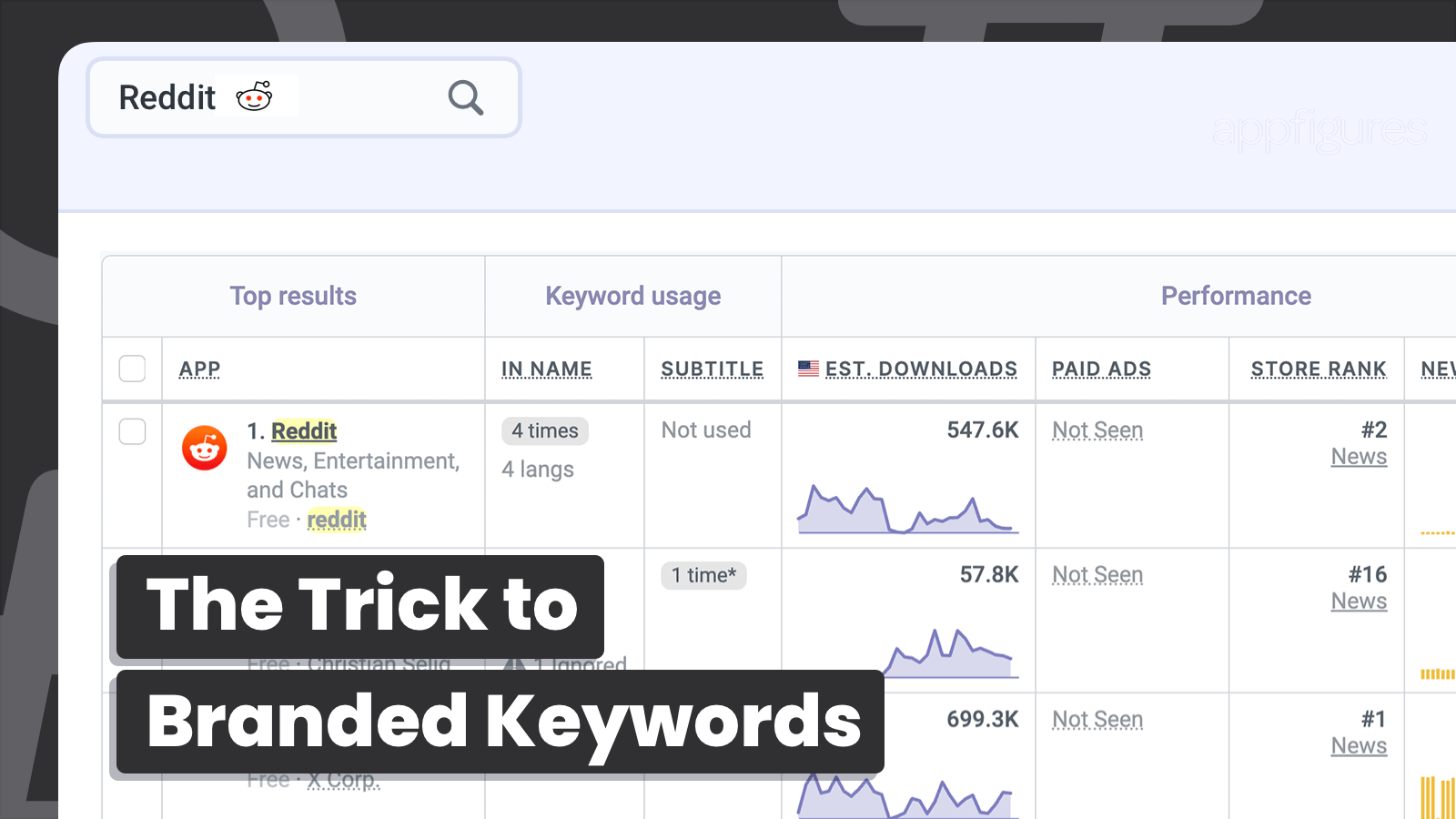#60 - Don't Optimize for the Wrong Keyword
Have you ever looked at search results in the App Store and wondered why they're ranked the way they are? In this series of Keyword Teardowns we analyze how the algorithm works and highlight tips and tricks to help you rank higher.

When choosing keywords to optimize for, there's a common mistake developers make which hurts downloads. Or, on the flip side, can give competitors an easy opportunity.
I'm talking about targeting the wrong keywords. Not the kind that aren't relevant, but rather the kind that are almost popular but not really. I have a good example of that for you in this teardown, which extends beyond the top five.
Keyword: Auto tune
Auto tune is a pretty popular keyword, but it's technically supposed to be written as one word and not two. Naturally, you'd expect more people would look for the right way to write it and optimize for that. But... looking at the popularity score for both, it isn't.
In fact, when written correctly, the keyword loses about 13 points. Quite a bit! Let's see where this matters, and for that, I'm going to dig a bit deeper than normal.

The first result is Voloco which, if you looked at the results in the screenshots (or are following live in Keyword Inspector), you'd see isn't using the keyword in its name but rather has it split in the subtitle. It earns the top spot despite that, thanks to its new ratings.
While other apps have the keyword in their name, they're very far below on new ratings, and the algorithm just can't do anything but catapult Voloco to the top.
Monitor. Optimize. Grow
Get actionable insights in minutes!
Right below it, in the second spot, is one such app. Auto Tune Vocal.
Yes, an app with the keyword right in the beginning! Why is it not up higher? Welp... it's getting about a 10th of the ratings. The algorithm can't help, even if it really wants to. Our estimates show the app is getting about a 5th of the downloads, so there's still room for improvement on ratings.
Now, since we're technically looking at a misspelling, get ready for things to get a bit silly.
In the 3rd, 4th, and 5th spots, we have three apps that don't use the keyword in their visible metadata and have very few new ratings. 14, 6, and 19. Which simply means #5 has a very unoptimized keyword list...
I lumped them all together because there's not much interesting to look at there. Also, "tuner" != "tune".
But what's more interesting is the app in the 6th spot. Rapchat didn't look at numbers and optimized for autotune, so even though it's getting more new ratings than the top result (and downloads), it can't break the top 5 for this very popular keyword.
All it really needs is a space...
And digging just a bit deeper, the 7th result, Voice Tune, makes the same mistake but has even more to lose because it barely gets any new ratings. Yet, even with those few ratings, it can still rank much higher if it just targeted the right keyword.
Ouch! Or, if you're a competitor, great!
What You Need to Know
The obvious keyword to choose when optimizing isn't always the best one. Before you spend time working a keyword into your metadata, make sure to check it's the most popular one your new ratings will allow.
And that's all I have for you today. Subscribe to the newsletter for a new Keyword Teardown next week. If you have any questions or comments, you can find me on Twitter.
Are You Putting My Tips to Good Use?
App Store Optimization is part art and part science. I say it a lot, and I mean it. The art part is what I've been talking about in this Keyword Teardown and in my App Teardowns. The science part is where our simple and intuitive ASO tools come into play.
See where your apps are ranked, track trends, learn from competitors, get smart suggestions, and more, here.