Support for Google's Offline One Time Password
Google supports various methods of verification, some more of an operation than others.
One of those intricate methods is Google's Offline One Time Password, which Appfigures supports. Detailed below are the steps you can follow to link and verify your Google Play account.
Connecting Your Google Play Account
- Log into your Appfigures Account
- Go to your Linked Accounts by clicking on your name (top right) and then on "Link Account"
- Click on "Link an Account"
- Select Google Play from the list of providers
- Enter the email address and password for your Google account
- Click on "Add"
Next, you can follow the below steps:
Log into your Google app and click on your icon in the top right corner.
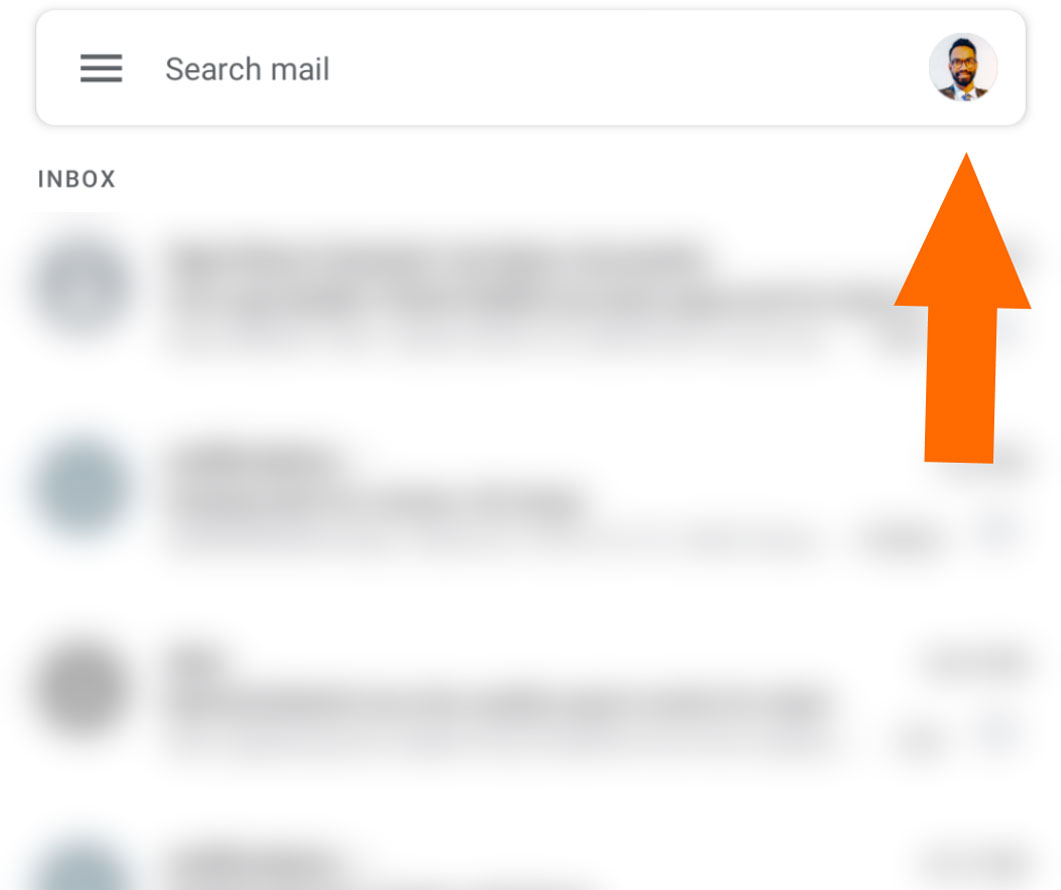
Click on "Manage Your Google Account".
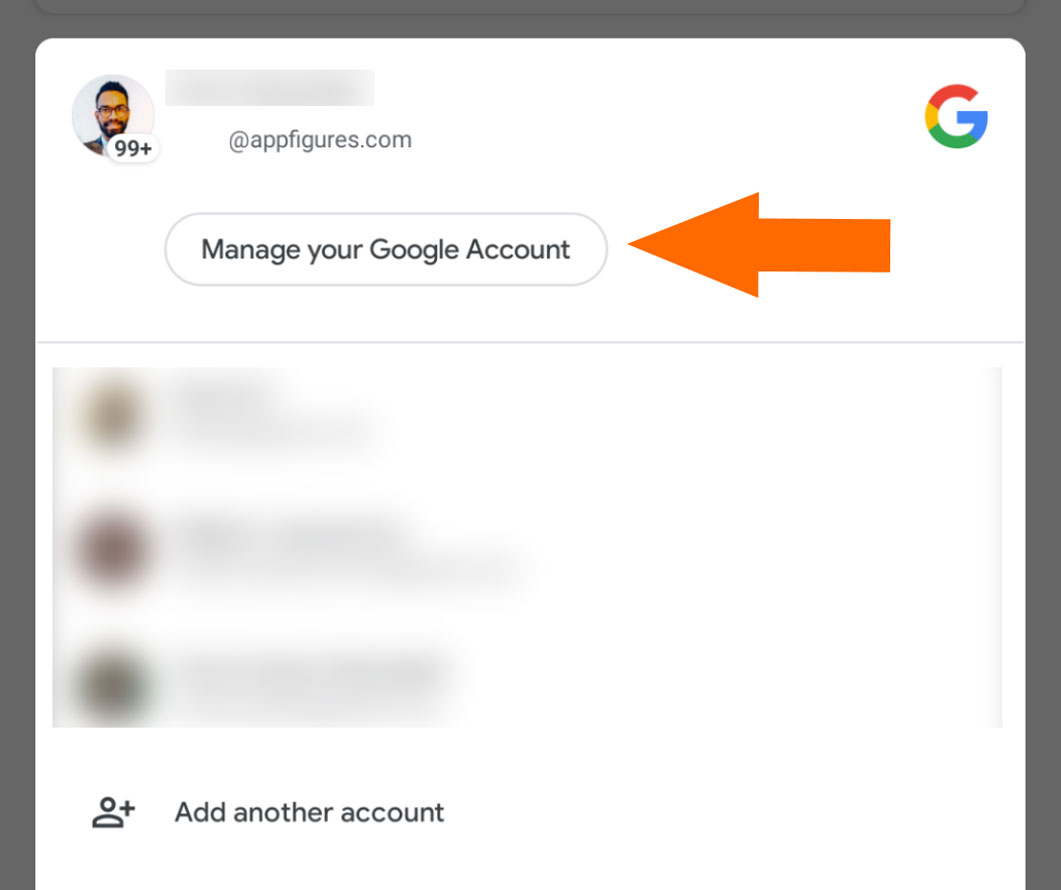
Go to your Security tab.
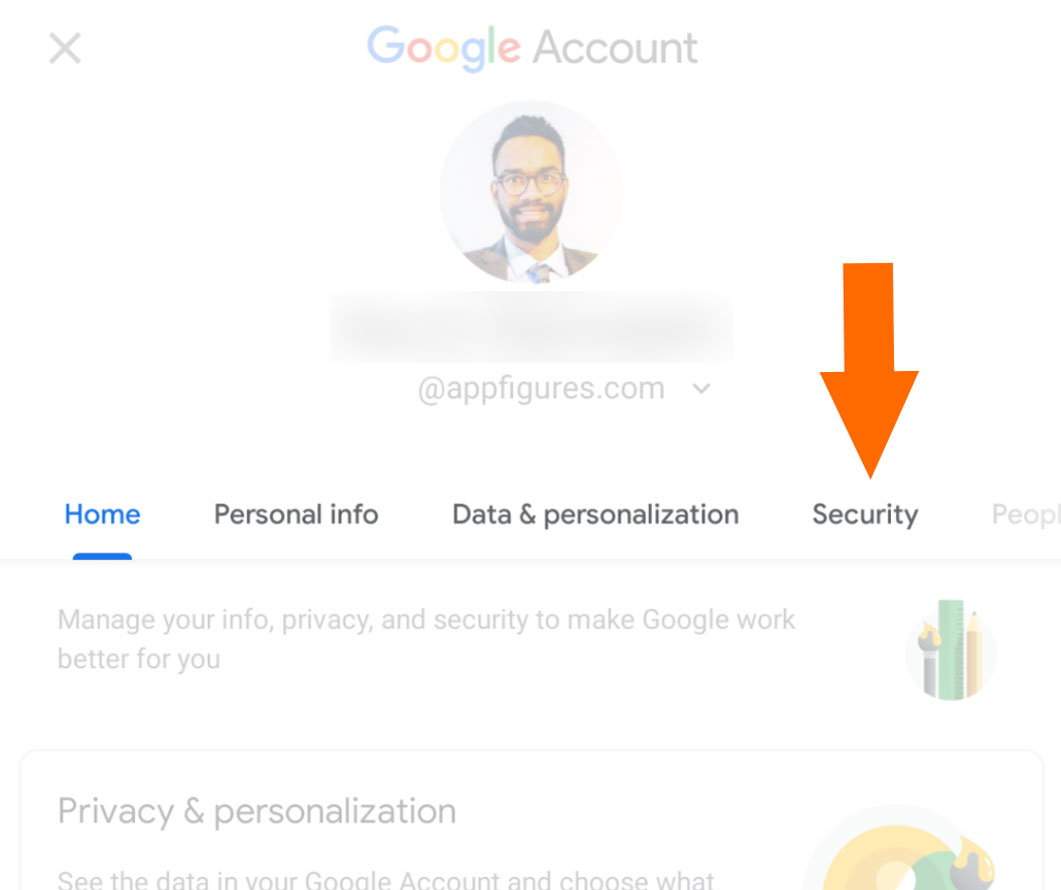
Open the section for "Security Code".
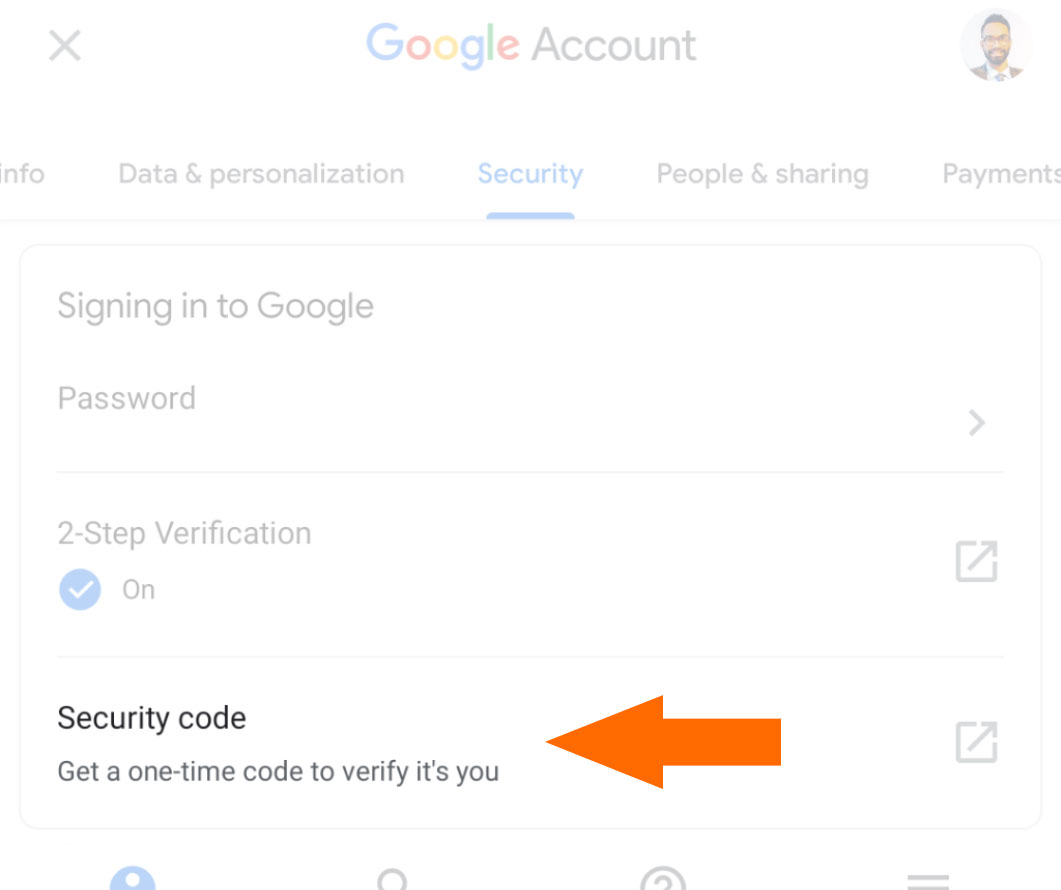
Lastly, add the security code from step 4 into the prompt in Appfigures.
You're all set! Now that the account is linked and verified we'll begin to sync + import apps and reports.